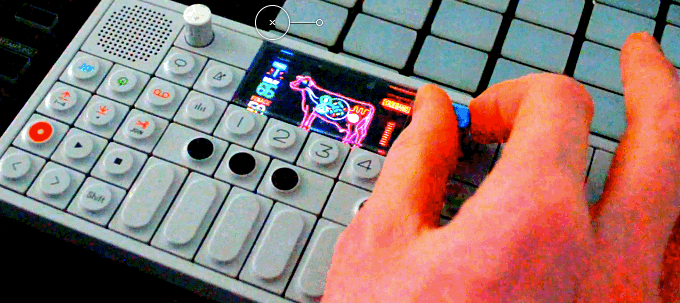How to Use the External Audio Effect: Two Minute Ableton Live Tip #40
#MotivationMonday!
For anyone a little low on inspiration, I'm started a weekly segment on the blog called #MotivationMonday. It's something short and sweet to help get the creative juices flowing. Here's our first installment!
Add New Sound Design Possibilities With External Gear
If you're getting a little bored with using the same effects all the time, give Ableton Live's External Audio Effect device a try. The External Audio Effect allows you to route sound out of your computer, into some hardware gear, and back into Live all within one device. There's no need to set up complicated routings with multiple tracks, this device lets you do it in a nice neat way. Check out the video below to see how it is done!
Download The Sounds From the Video
If you enjoyed the instrument sounds from the video, they can be yours!
The drums are from my Super Tape Drums Ableton Live Pack, which features hundreds of drum samples recorded to reel to reel tape, and organized into some cool Ableton Live Drum Racks.
The bell sounds come from my Wind Chime Instruments, that are a bunch of Instrument and Drum Racks created from samples of some high-end wind chimes.
Over 450 individual drum sounds, all sampled on to a Tascam 8 track reel to reel tape machine. They are warm and punchy. Delivered in over 30 drum racks, each organized in useful and easy to use that will make finding and creating drum parts as simple as possible. Divided into four 5 different categories of sound” 8 bit, drum machines, OP-1 drums, live and synthesized drums, and odd percussion.
A collection of Instruments, all created from samples of a beautiful set of high-end WindChimes. The sound is natural, alive and organic.
The Live Pack has 5 Instrument Racks, 4 Drum Racks, 4 Audio Effect Racks. Also included is AfroDJMac’s 4-song WindChime Ambience EP, created using only the WindChimes Pack, and the Ableton Live Projects used to create the songs.
All sounds in video above created with this pack.