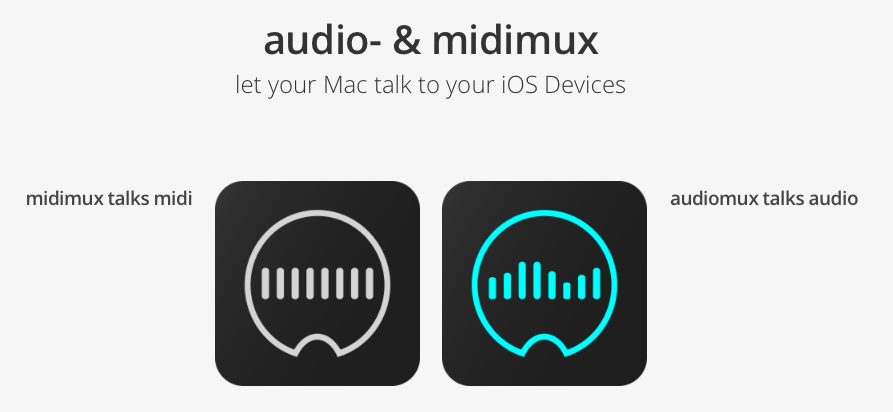Easily Connect iOS Devices to Your Mac with AudioMux and MIDIMux
The creators of Touchable, one of the best Ableton Live iPad controllers, have created what might be two of the most useful apps for musicians. The funny thing is that they are sort of a technological step backwards. But sometimes you need to step back to move forward. AudioMux and MIDIMux allow you to send audio and MIDI to and from your Mac using your iDevices standard Lightning/30 Pin cable.
Your Computer and iPad Can Finally Hear Each Other
Audiomux allows you to send audio both to and from your computer, digitally and with nearly no latency. Your iPad/iPhone will show up as an audio interface. You can select it as both an input and an output. You are going to need Audiobus to set this up (Audiobus is another must-have app anyway. It allows you to connect audio between apps). It's super easy to set up, and since the connect is completely digital, the signal is of the highest quality.
Send MIDI Without the Fear of Losing a Wifi Connection
Although it is pretty amazing that we can send MIDI to and from our iPads using wifi, the reality is that connections drop off periodically. On top of that, there is a small yet noticeable delay. It might work well enough in a studio situation, but I never really had the guts to rely on it live. Enter MIDIMux, it, like AudioMux, does what the iPad should have probably done in the first place. You can send MIDI through your iPad's USB connection. What's nice is that each app that sends and/or receives MIDI shows up as separate device. That means you can set up multiple MIDI tracks and send MIDI to each app separately.
What's Old is New, and Wires Are Cool Again
I must say, it's really nice to be able to send the iPad's Audio and MIDI to and from my computer with Audiomux and MIDImux. The apps are compatible with every iPad, even iPad 1. Keep in mind though, running MIDImux, a couple MIDI compatible synths, Audiomux and the required Audiobus could be a lot of work for your tablet. My iPad 2 does struggle once in a while if I get anything more than 1 or 2 synths at the same time. But in the end, these two apps have gotten me to open and reevaluate a whole bunch of apps that were covered in the digital dust of neglect. So these two apps are a no brainer. If you act soon, you can get them both in a cheaper package deal. Get simple wired connections for audio and MIDI between your iPad/iPhone and computer, and do things they way they were meant to be done!