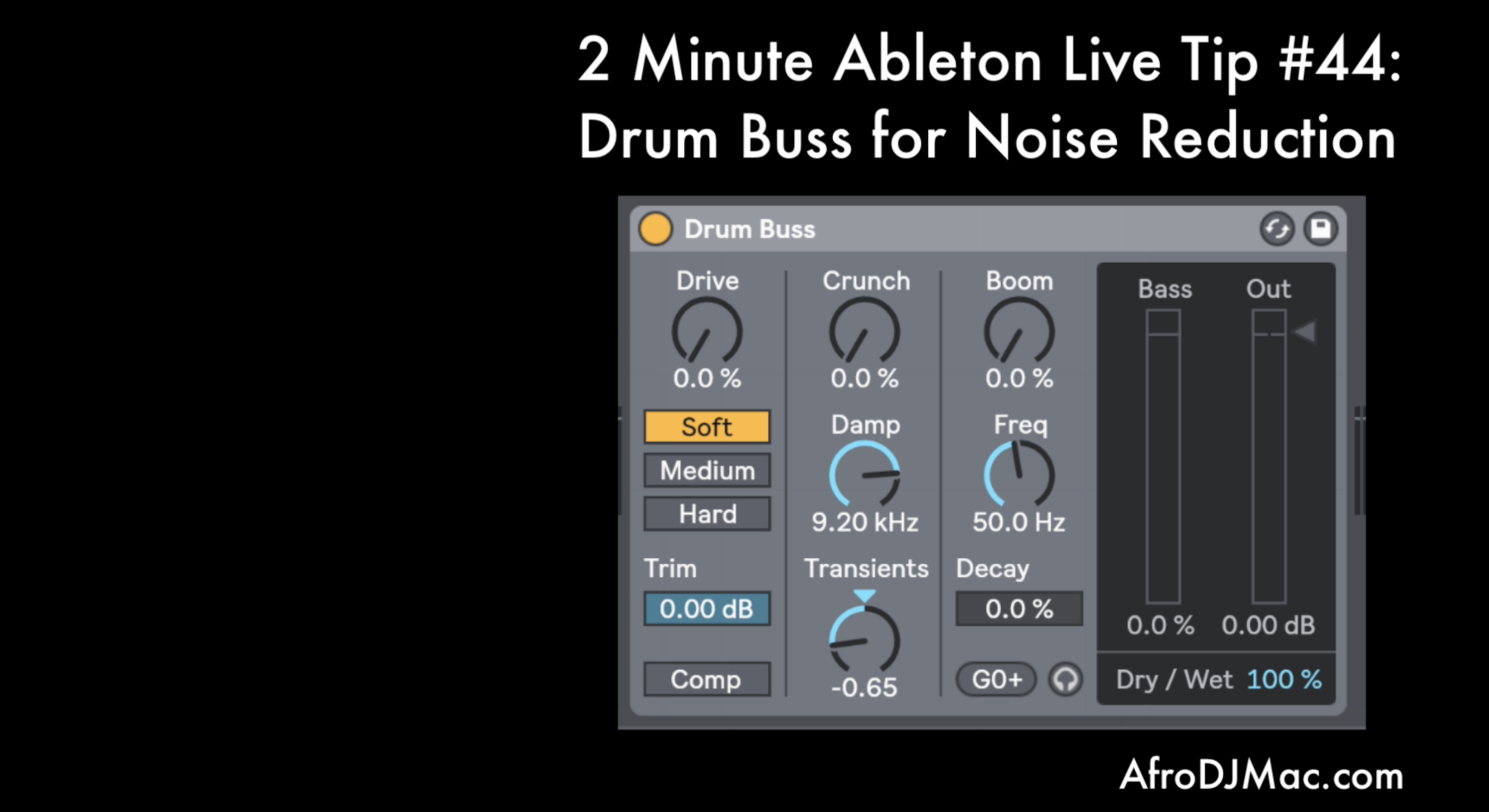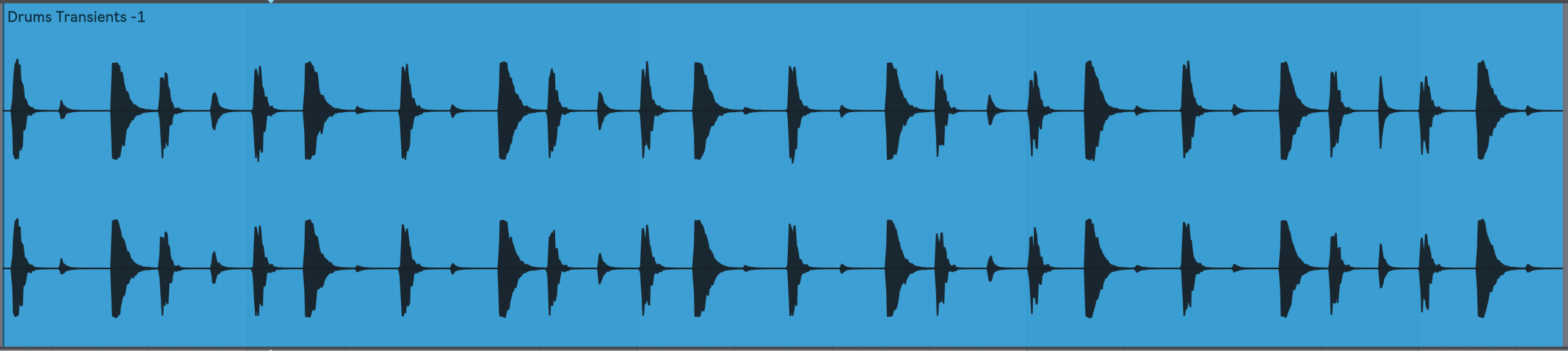Ableton's Drum Buss for Noise Reduction - 2 Minute Ableton Live Tip
Drum Buss is Ableton Live 10's powerful, all-in-one drum processor. You can use it to compress, add drive, emphasize transients, and add a powerful sub bass boom.
I find it especially useful for adding and removing room noise and natural reverbs. We can do this quickly and effectively with the Transients control.
The Transients control can be used to control room noise and reverb.
Drum Buss in Action, Adding and Removing Room Noise
This first clip contains a beat from my Foundation Drums Sample Pack. The Transients control on Drum Buss is set to 0, which means there is no effect.
Our drum loop with Transients set to 0.
In the second example, I've cranked the Transients control all the way to +1. This means the transients are emphasized, as well as the decay and sustain. This has the effect of exaggerating the room noise on our drums.
Our drum loop with Transients set to +1. Notice that each hit has more body and takes longer to decay.
In the final clip, I've essentially removed all room noise by setting the Transients control to -1. We are left with just the initial impact of the drum hits.
Our drum loop with Transients set to -1. Here each hit is quickly silenced, with less body and a much shorter duration.
While turning the Transients control all the way up increases the energy and excitement, reducing the control to -1 eliminates a lot of the energy of the room, resulting in a cleaner sound.
Using Drum Buss for Noise Reduction on Spoken Word
On a recent episode of the Music Production Podcast, my guest's recording took place in a reverberant college classroom. The voice bounced around the room and distant background lectures and conversations often bled into the recording. While the recording was completely usable, it was a stark contrast to my voice, which was recorded in a fairly quiet room. Even after some noise reduction with the simple and powerful Brusfri plugin, I still wanted to cut back on some of that noise.
In the video below, I apply the same concepts I used on the drum clips, but this time on a podcast voice. By turning down the Transients control, I was able to significantly reduce the room noise.
So the lesson for today is, sometimes tools intended for one purpose are actually quite useful for another. Drum Buss is effective not just for processing drums, but for reducing or exaggerating room noise in just about any sound. So don't be shy, give Drum Buss a try on sources other than drums. Try the new Pedal device on sounds other than guitar (again, vocals work nicely here). Experiment. You might find yourself with a brand new secret weapon!